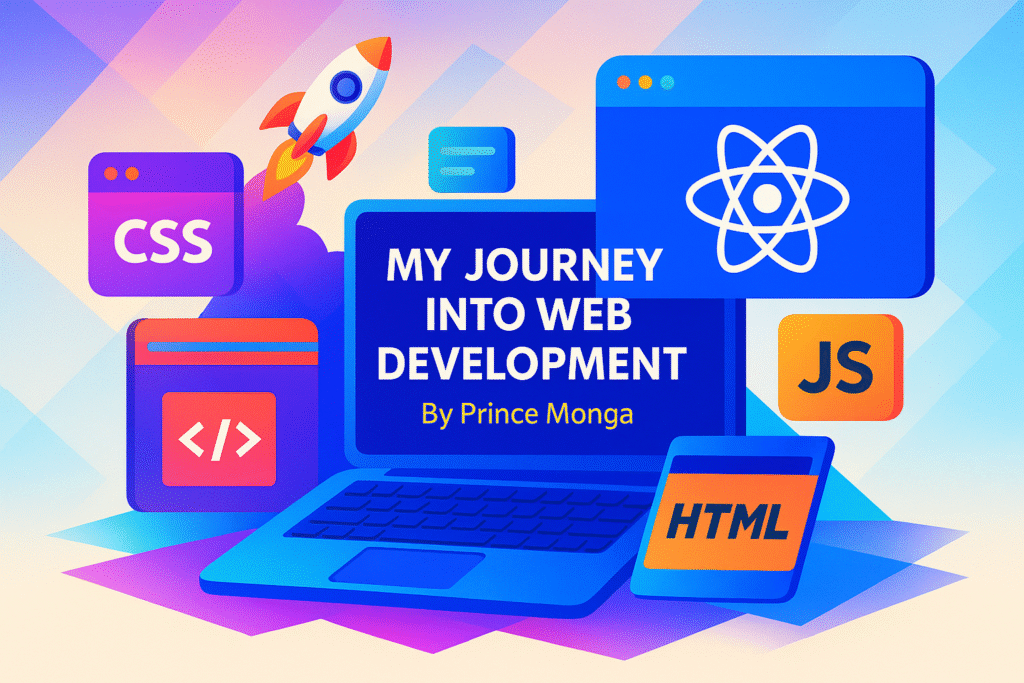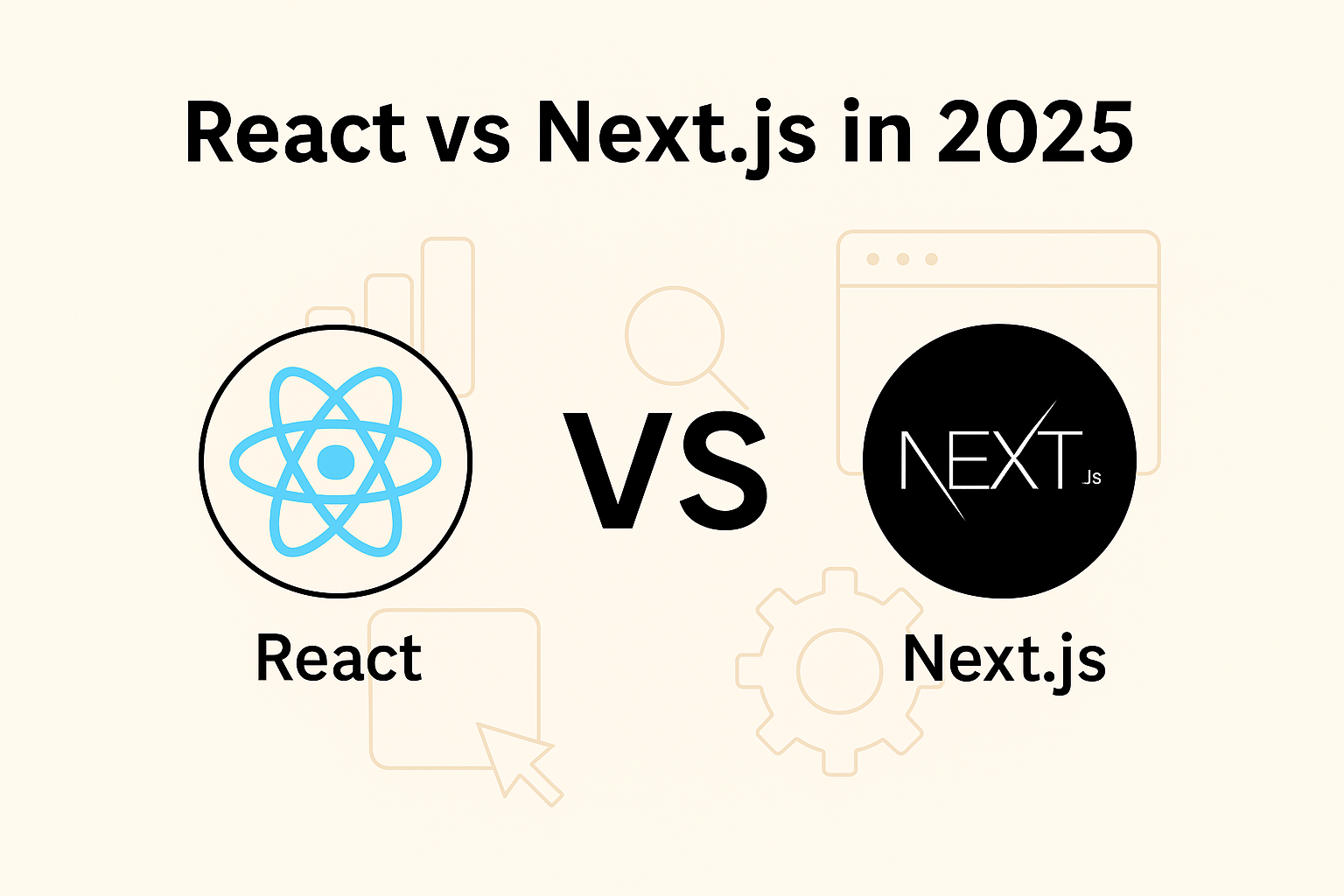Top Front-End Tools I Use in 2025
1. Vite – The Superfast Build Tool
Vite has completely transformed the way I work with modern frameworks like React and Vue. Its lightning-fast dev server, instant hot module replacement (HMR), and optimized builds make it my go-to tool for any new project.
-
Zero-config setup
-
Lightning-fast development
-
Amazing plugin ecosystem
Whether I’m working on personal projects or client work, Vite never fails.
2. Tailwind CSS – Utility-First Styling at Its Best
No more bloated CSS files! Tailwind CSS helps me build responsive, clean UIs directly in the HTML. It’s intuitive and gives me full control over design.
-
Mobile-first and responsive
-
Easy dark mode support
-
Works beautifully with React, Vue, and more
It also pairs perfectly with component libraries like ShadCN UI (more on that below 👇).
3. React 19 – Performance Meets Simplicity
React keeps evolving, and version 19 is a big leap. With the introduction of server components, better suspense handling, and fine-tuned rendering, React 19 has become more powerful and developer-friendly.
I use React for nearly every front-end project. With hooks, reusable components, and strong community support, it’s the heart of my workflow.
4. ShadCN/UI – Beautiful, Accessible Components
ShadCN UI is a component library that combines Tailwind CSS, Radix UI, and Headless UI into one sleek package. It’s perfect for building fast and accessible interfaces without starting from scratch.
-
Pre-styled components
-
Fully customizable with Tailwind
-
Accessible by default
I use it in dashboards, admin panels, and even portfolio sites.
5. Framer Motion – Smooth Animations for React
Adding animations to your app shouldn’t feel like a chore, and with Framer Motion, it doesn’t. This library is easy to use and lets me bring my interfaces to life with smooth transitions and gestures.
-
Easy integration with React components
-
Great documentation
-
Perfect for modals, transitions, and page animations
Just a few lines of code, and your UI feels alive.
6. VS Code + Must-Have Extensions
Visual Studio Code remains my favorite editor in 2025. It’s fast, reliable, and endlessly customizable.
Here are my must-have extensions:
-
Prettier – for auto-formatting
-
ESLint – for clean and consistent code
-
Tailwind IntelliSense – for Tailwind class suggestions
-
React Snippets – to speed up component creation
-
GitLens – for powerful Git integration
VS Code helps me stay organized and efficient while coding.
🔧 Bonus Tools I Also Use:
-
Figma – for UI/UX design
-
Netlify / Vercel – for fast and free deployment
-
Chrome DevTools – for performance debugging
-
Canva – for quick graphic assets
– Prince Monga
- All Posts
- AI & Tech News
- Blog & Career Talks
- Code & Development
- Cyber Security
- DevOps & System Tools
- My Life & Thoughts
- Real-World & Randoms
- Study & Learning Zone
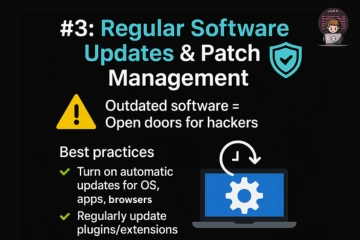
In the digital era, cybercriminals constantly exploit outdated systems and unpatched software to gain unauthorized access. Ignoring software updates can...
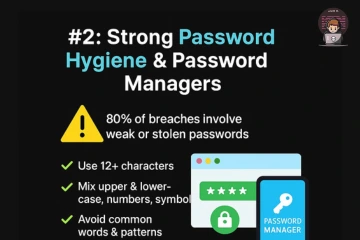
Introduction Did you know that 80% of cyber breaches happen due to weak or stolen passwords? Passwords are the first...

In today’s digital world, cyber threats are growing at an alarming rate. Hackers are constantly finding new ways to steal...