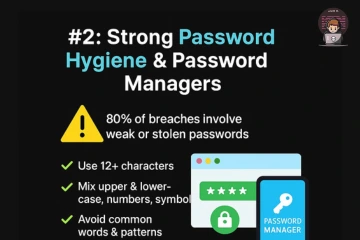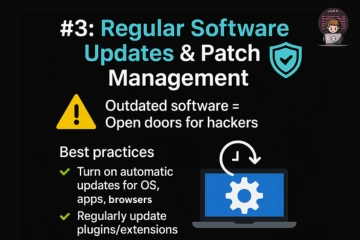In today’s digital world, cyber threats are growing at an alarming rate. Hackers are constantly finding new ways to steal sensitive data, crack passwords, and bypass security systems. A single password is no longer enough to keep your accounts safe. This is where MFA (Multi-Factor Authentication) comes into play.
MFA adds an extra security layer to protect your digital identity, ensuring that even if a hacker gets your password, they still cannot access your account without additional verification.
What is MFA (Multi-Factor Authentication)?
MFA (Multi-Factor Authentication) is a security method that requires users to provide two or more verification factors before gaining access to an account. Instead of relying on just a password, MFA combines:
- Something you Know → Password or PIN
- Something you Have → Phone code, Authenticator app, or Hardware token
- Something you Are → Biometrics like fingerprint, face, or voice recognition
This combination makes it nearly impossible for cybercriminals to break into your account.
Multi-Factor Authentication
Why MFA is the #1 Defense Against Cyber Breaches
1. Protects Against Stolen Passwords
Even the strongest passwords can be hacked or leaked in data breaches. MFA ensures that a password alone isn’t enough to access your account.
2. Stops Unauthorized Access
With MFA, hackers face another barrier – they need your phone, authenticator code, or biometric data. This drastically reduces the chances of unauthorized access.
3. Builds User Trust
Companies and individuals who use MFA demonstrate commitment to security, making users feel safer and more confident in digital platforms.
Types of MFA Methods
1. SMS & Email Codes
One-time passwords (OTPs) sent via SMS or email are the most common form of MFA.
2. Authenticator Apps
Apps like Google Authenticator, Microsoft Authenticator, or Authy generate time-based codes for extra protection.
3. Biometrics
Fingerprint, face recognition, or voice authentication provide strong identity verification.
4. Hardware Tokens
Physical security keys (like YubiKey) offer the highest level of MFA security.
How Hackers Try to Bypass MFA (and Why They Fail)
Cyber attackers often use phishing or SIM swapping to trick users. However, with biometric verification and app-based codes, these attempts are almost always blocked. MFA ensures that even if your password is stolen, hackers cannot move forward.
How to Enable MFA for Your Accounts
Enabling MFA is simple and only takes a few minutes:
- Go to Account Settings (Google, Facebook, Twitter, LinkedIn, Banking apps, etc.)
- Find Two-Factor Authentication / Security Settings
- Choose your preferred MFA method → SMS, Authenticator App, or Biometric
- Save and test it
Link to Google 2FA setup guide
Conclusion: Protect Your Digital Life with MFA
Passwords alone are no longer enough to keep you safe online. By enabling Multi-Factor Authentication, you create a powerful shield against cyber breaches.
👉 Don’t wait for hackers to strike — Enable MFA today and protect your accounts NOW!