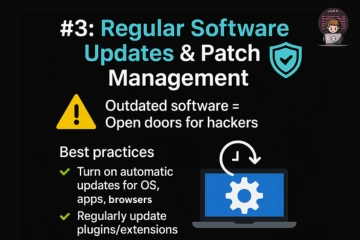Introduction
Did you know that 80% of cyber breaches happen due to weak or stolen passwords? Passwords are the first line of defense in the digital world, yet many people still use simple, guessable, or reused credentials across multiple platforms.
To keep your data safe, you must follow strong password hygiene and, whenever possible, use a password manager to handle your credentials securely.
What is Password Hygiene?
Password hygiene refers to the set of practices that ensure your passwords remain strong, unique, and resistant to hacking attempts. Just like personal hygiene protects your body from diseases, password hygiene protects your accounts from cybercriminals.
Why Password Hygiene Matters in Cyber Security
- Prevents Data Breaches → Weak passwords are the easiest entry point for hackers.
- Protects Personal & Financial Data → Cybercriminals target online banking, email, and social media accounts.
- Blocks Credential Stuffing Attacks → Reusing passwords across platforms allows attackers to use one stolen password to access multiple accounts.
Best Practices for Strong Password Hygiene
1. Use Long Passwords (12+ Characters)
Longer passwords are harder to crack. Combine letters, numbers, and symbols.
2. Mix Uppercase, Lowercase, Numbers, and Symbols
Avoid predictable patterns like “Password123!” and instead use random combinations.
3. Avoid Common Words & Patterns
Hackers use dictionary attacks to guess common words. Avoid names, birthdays, or simple phrases.
4. Don’t Reuse Passwords
Each account should have a unique password. If one is compromised, others remain safe.
Why You Should Use a Password Manager
Remembering dozens of strong, unique passwords is nearly impossible. That’s where password managers come in.
Benefits of Password Managers
- Generate complex, random passwords automatically
- Store and encrypt all your credentials securely
- Auto-fill login details safely across devices
- Reduce the risk of phishing attacks
Recommended Password Managers
Common Mistakes to Avoid
❌ Using personal info (name, DOB, phone number)
❌ Writing passwords in notes or diaries
❌ Using the same password everywhere
❌ Ignoring password updates after a breach
How to Improve Your Password Security Today
- Audit your existing passwords → Change weak/reused ones
- Enable MFA (Multi-Factor Authentication) for extra security
- Install a reliable password manager
- Regularly update critical account passwords (email, banking, social media)
Conclusion
Strong password hygiene and the use of password managers are two of the most effective ways to safeguard your digital identity. Cybercriminals thrive on weak and reused passwords — don’t make their job easy.
Start today: change your most important passwords and set up a password manager now!